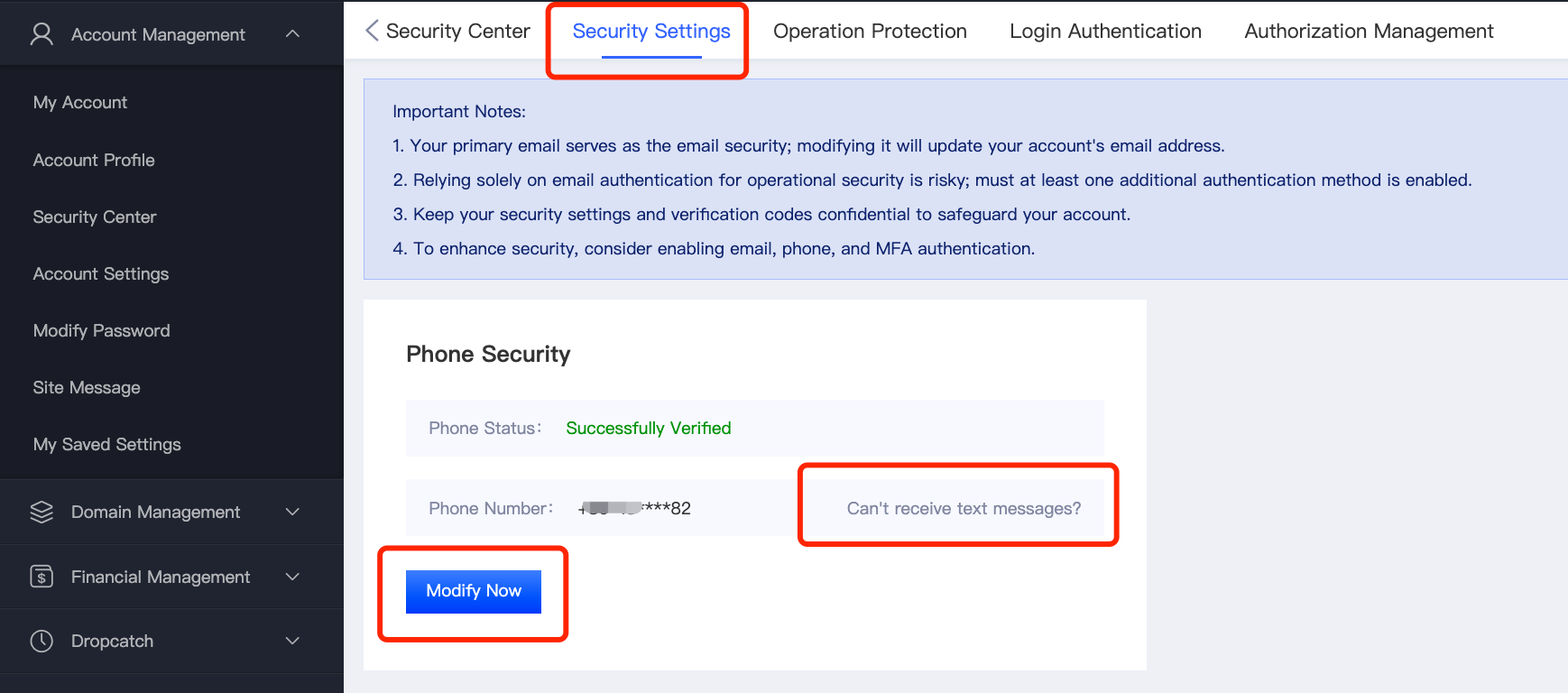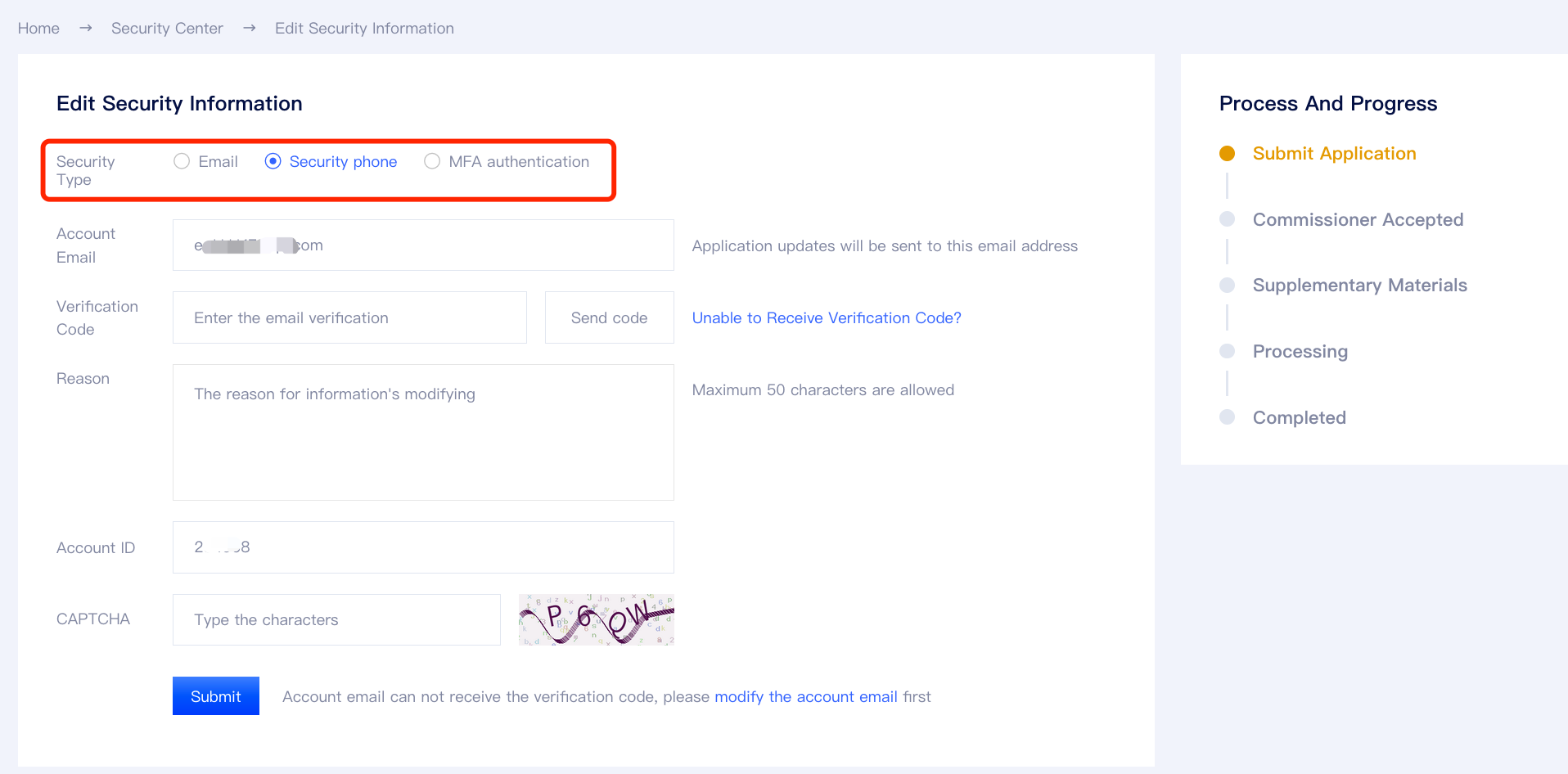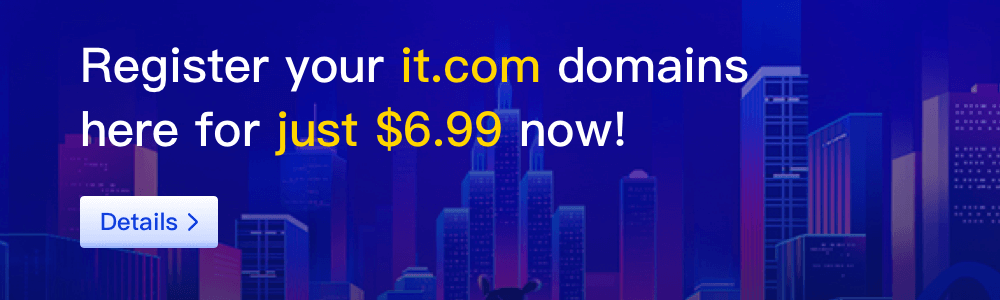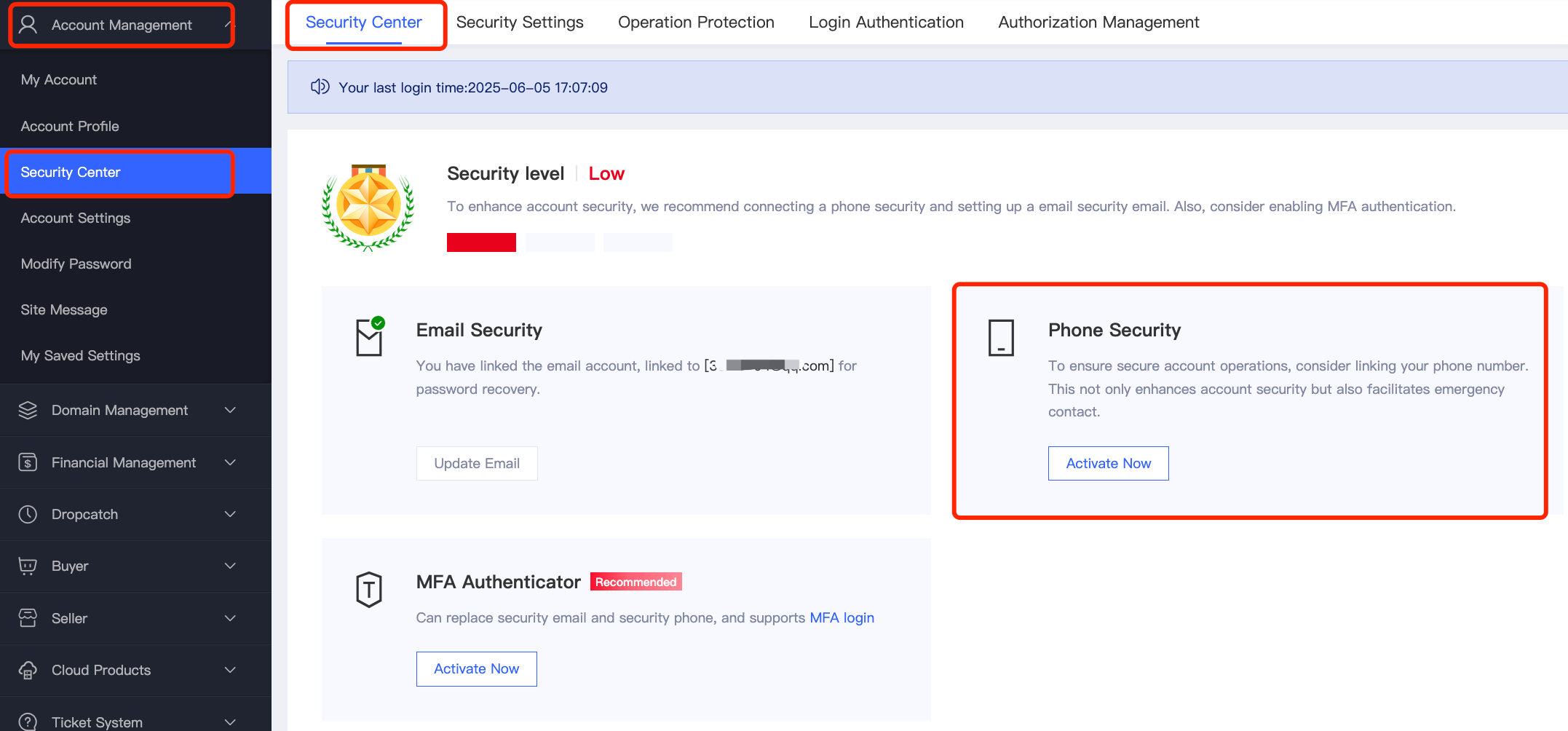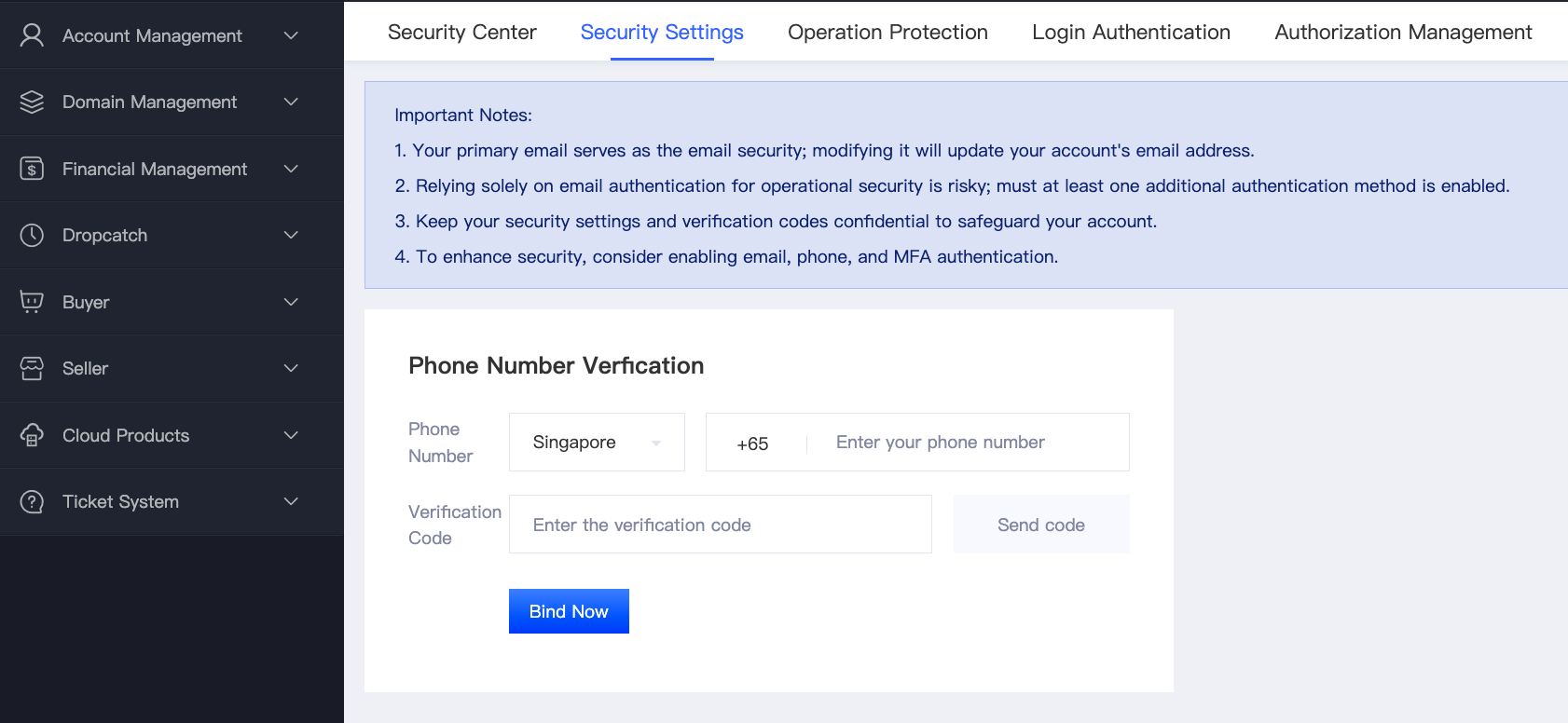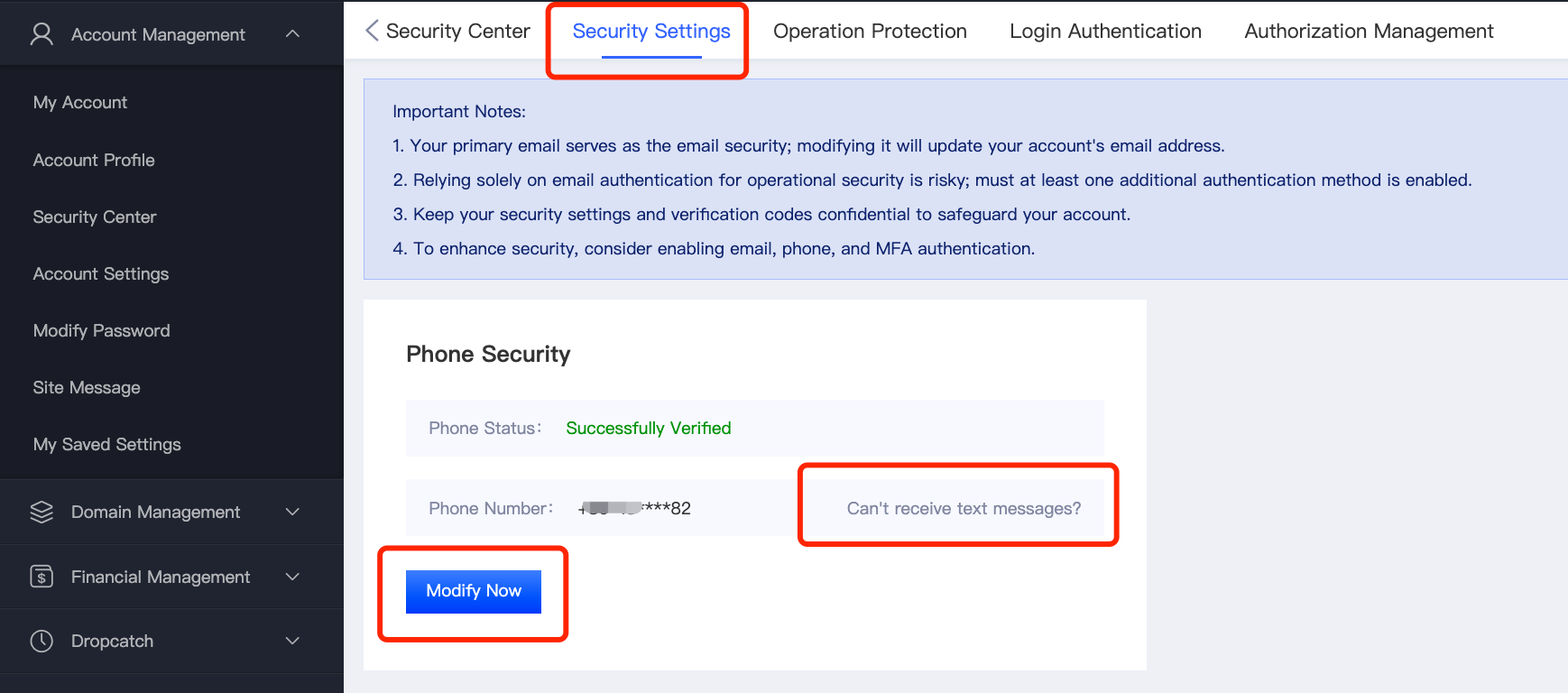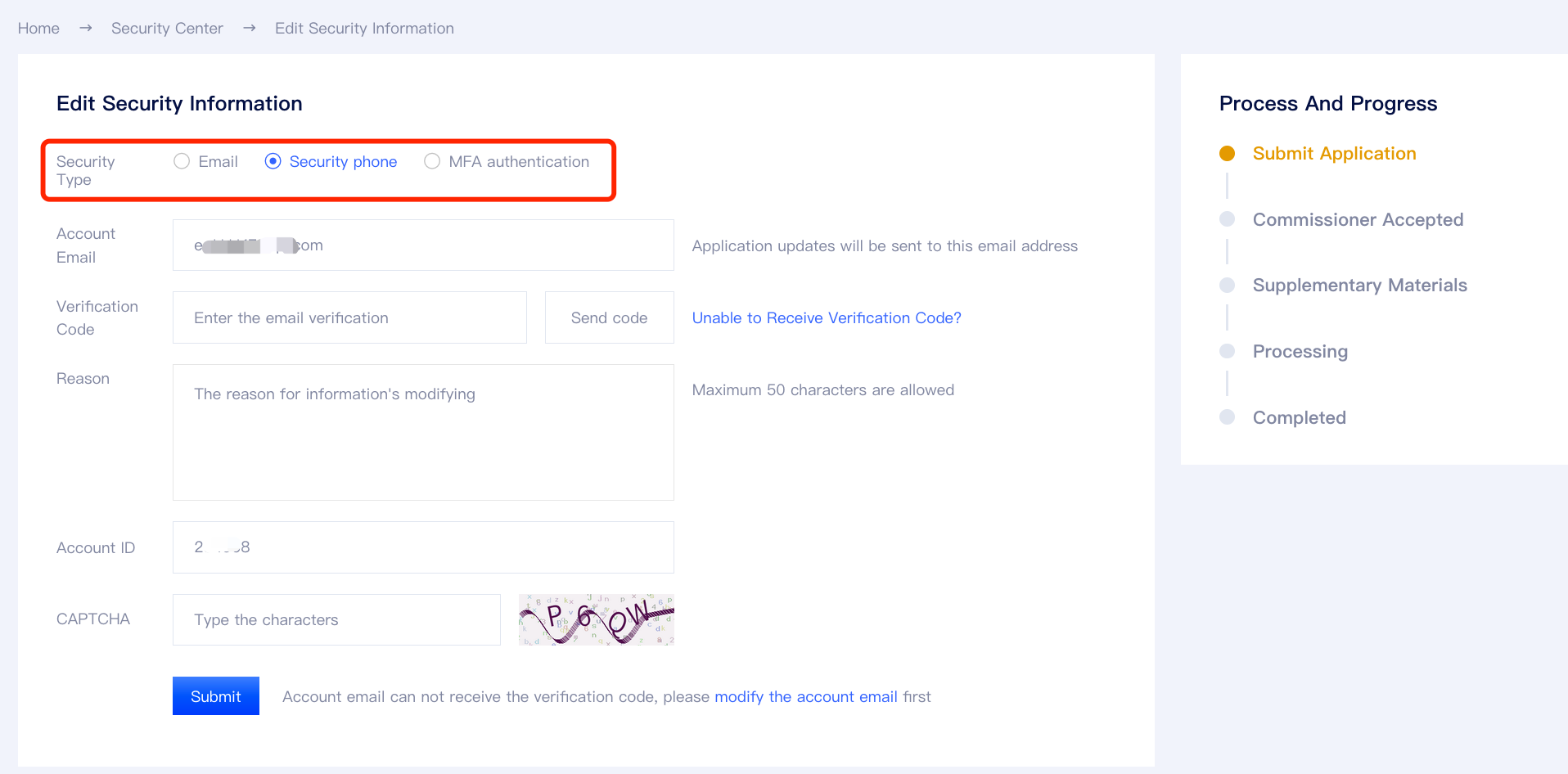1. Setting Up a Security Phone Number, linking a security phone number allows you to verify important account operations and helps protect your account. To set up a security phone number, follow these steps:
Go to the Security Center page, locate the Security Phone section, and click Bind Now. Select your region, enter your phone number, and complete the verification by entering the code sent to your phone. Note: You must first disable the Operation Protection feature before binding a security phone number.
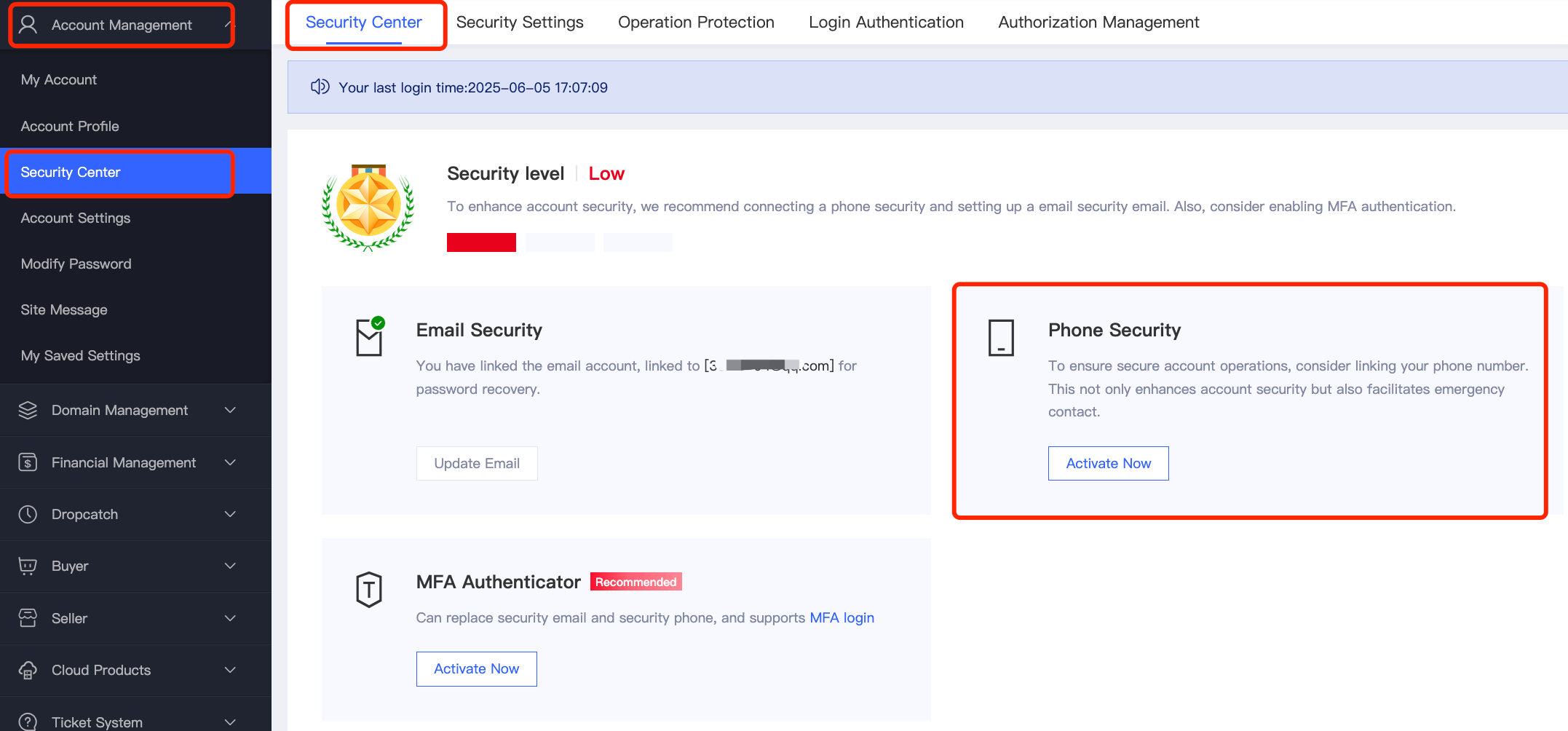
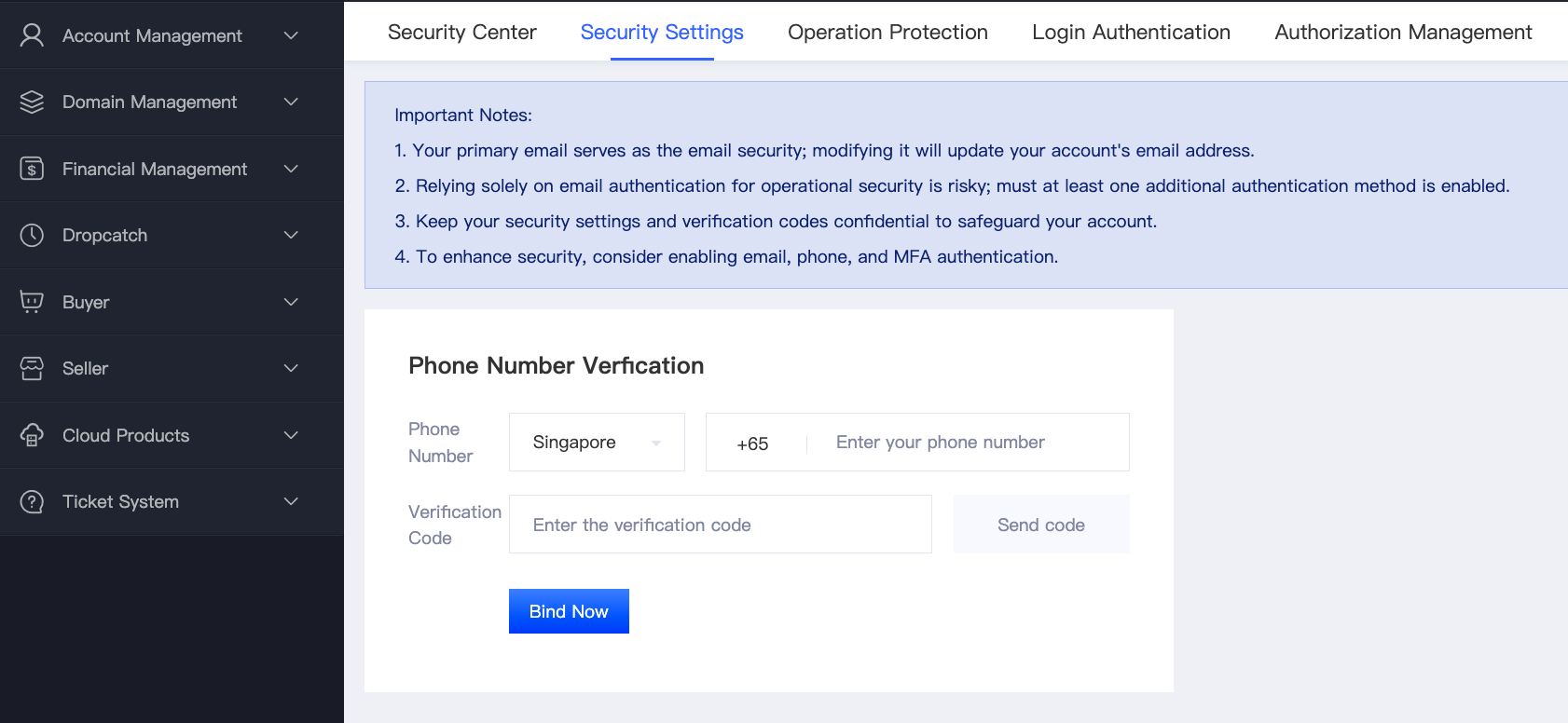
2. If Your Bound Security Phone Number Is Unavailable or You Wish to Change It
(1)If your current phone is still accessible and you wish to update the number: Go to the “Change Phone Number” section, receive a verification code on your current phone, then enter the new phone number and verify it using the code sent to the new number.
(2)If your phone cannot receive verification codes or is no longer in use: Click “Unable to receive SMS” to access the Security Center. Fill in the required account information and submit a request for assistance. Our support team will help you process the update. You can track the progress in the Security Center > Update Security Information.